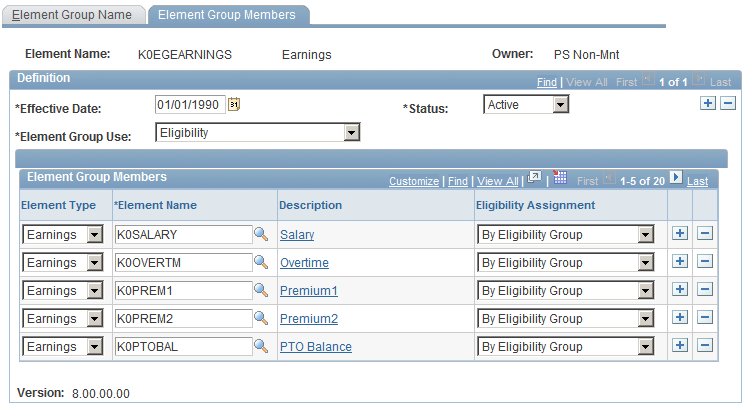
[Java – Webdriver 08] Kiểm tra phần tử hiển thị trên page
Yêu cầu:
- Kiểm tra phần tử như textbox, checkbox, radiobutton, dropdown, textarea,… có hiển thị trên page hay không. Áp dụng khi check về GUI cho 1 page hoặc khi change requirement, khách hàng yêu cầu nên/ không nên check field nào đó xuất hiện trên page
- Đợi một phần tử xuất hiện trước khi thực hiện step tiếp theo (waitForElementDisplay), sử dụng hàm này thì testcase chạy sẽ ít lỗi trong trường hợp site chậm, nó sẽ luôn chờ cho phần tử xuất hiện trong 1 khoảng thời gian quy định, nếu xuất hiện thì thực hiện hành động
Giải pháp:
- import thư viện: org.openqa.selenium.WebElement;
- Khởi tạo: WebElement locator;
- Kiểm tra hiển thị: locator.isDisplayed();
- Xem chi tiết hàm isElementDisplayed() trong phần Source demo phía dưới nhé
Site demo: Link

Source demo:
package seleniumWebDriver;
import java.util.concurrent.TimeUnit;
import org.openqa.selenium.By;
import org.openqa.selenium.NoSuchElementException;
import org.openqa.selenium.WebDriver;
import org.openqa.selenium.WebElement;
import org.openqa.selenium.firefox.FirefoxDriver;
import org.testng.annotations.AfterClass;
import org.testng.annotations.BeforeClass;
import org.testng.annotations.Test;
public class WebDriver08_ElementIsDisplayedOnPage {
WebDriver driver;
@BeforeClass
public void setUp() {
driver = new FirefoxDriver();
}
@Test
public void Test01_TextboxIsDisplayed() throws Exception {
driver.manage().timeouts().implicitlyWait(10, TimeUnit.SECONDS);
driver.get("http://daominhdam.890m.com");
driver.manage().window().maximize();
String element = "//*[@id='mail']";
if(isElementDisplayed(driver, element)){
System.out.println("Textbox is displayed");
} else{
System.out.println("Textbox isn't displayed");
}
}
@Test
public void Test02_DropdownListIsDisplayed() throws Exception {
String element = "//*[@id='job1']";
if(isElementDisplayed(driver, element)){
System.out.println("Dropdown list is displayed");
} else{
System.out.println("Dropdown list isn't displayed");
}
}
@Test
public void Test03_TableIsDisplayed() throws Exception {
String element = "//*[@id='table-column-toggle']";
if(isElementDisplayed(driver, element)){
System.out.println("Table is displayed");
} else{
System.out.println("Table isn't displayed");
}
}
@Test
public void Test04_RadioButtonIsDisplayed() throws Exception {
String element = "//input[@id='under_18']";
if(isElementDisplayed(driver, element)){
System.out.println("Radio button is displayed");
} else{
System.out.println("Radio button isn't displayed");
}
}
@Test
public void Test05_CheckboxIsDisplayed() throws Exception {
String element = "//*[@id='development']";
if(isElementDisplayed(driver, element)){
System.out.println("Checkbox is displayed");
} else{
System.out.println("Checkbox isn't displayed");
}
}
@Test
public void Test06_TextAreaIsDisplayed() throws Exception {
String element = "//*[@id='edu']";
if(isElementDisplayed(driver, element)){
System.out.println("Text Area is displayed");
} else{
System.out.println("Text Area isn't displayed");
}
}
@Test
public void Test07_ButtonIsDisplayed() throws Exception {
String element = "//*[@id='button-enabled']";
if(isElementDisplayed(driver, element)){
System.out.println("Button is displayed");
} else{
System.out.println("Button isn't displayed");
}
}
@Test
public void Test08_SliderIsDisplayed() throws Exception {
String element = "//*[@id='slider-1']";
if(isElementDisplayed(driver, element)){
System.out.println("Slider is displayed");
} else{
System.out.println("Slider isn't displayed");
}
}
@Test
public void Test09_IframeIsNotDisplayed() throws Exception {
String element = "//iframe";
if(isElementDisplayed(driver, element)){
System.out.println("Iframe is displayed");
} else{
System.out.println("Iframe isn't displayed");
}
}
@Test
public void Test10_ImageIsNotDisplayed() throws Exception {
String element = "//img";
if(isElementDisplayed(driver, element)){
System.out.println("Image is displayed");
} else{
System.out.println("Image isn't displayed \n");
}
}
public boolean isElementDisplayed(WebDriver driver, String yourLocator) {
try {
WebElement locator;
locator = driver.findElement(By.xpath(yourLocator));
return locator.isDisplayed();
} catch (NoSuchElementException e) {
return false;
}
}
@AfterClass
public void tearDown() {
driver.quit();
}
}Video demo: